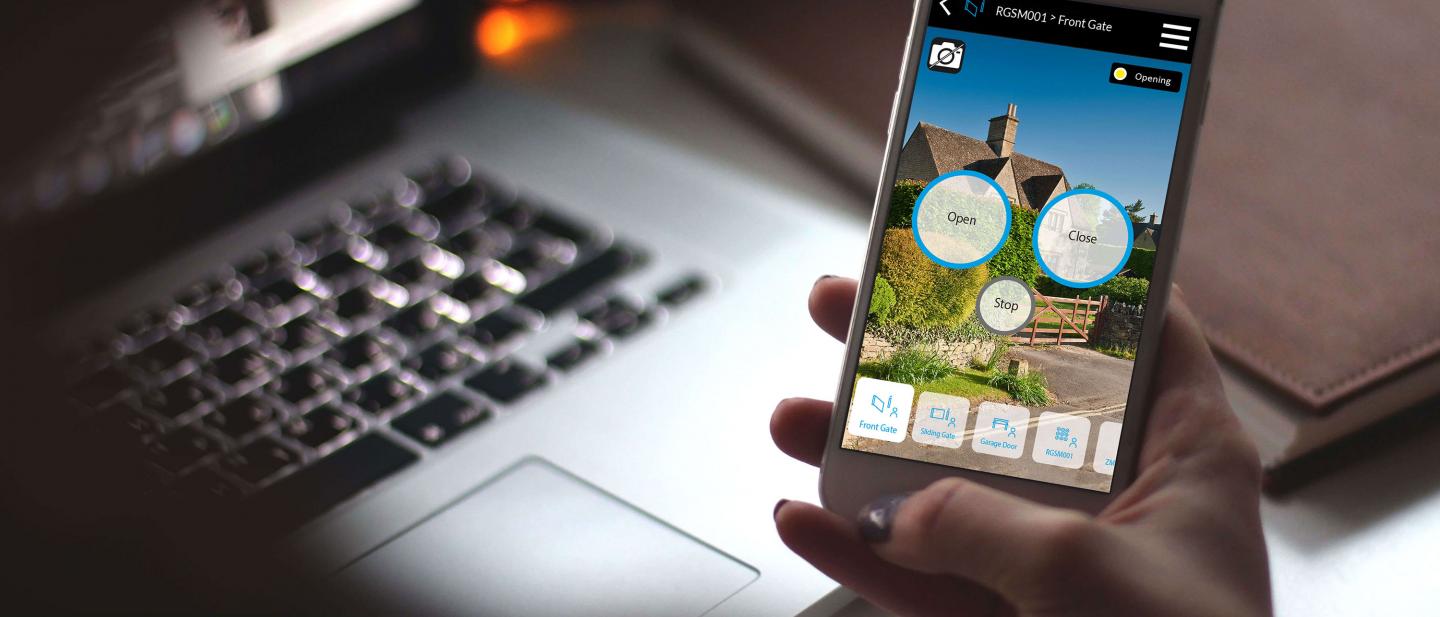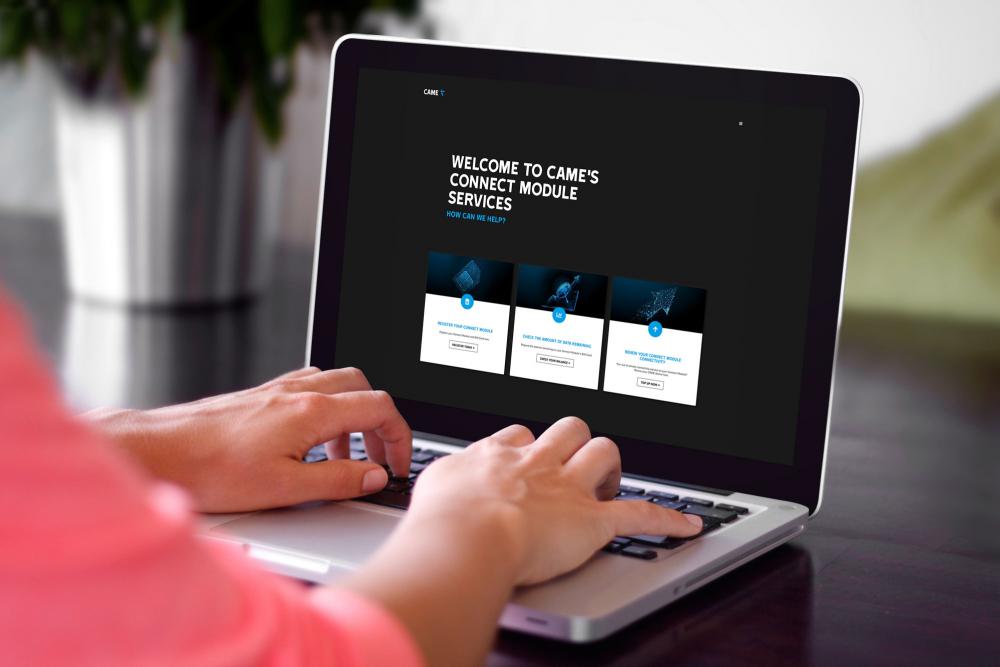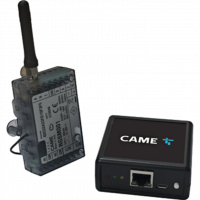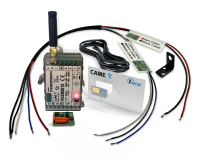CAME Connect Innovation
The pioneering CAME Connect 2.0 platform was launched in 2020 providing CAME installers with an ever-improving suite of powerful tools to commission and manage their installations and offered end users a new way to activate and secure their entrances.
During 2021 in the UK and Ireland, CAME embarked on an ambitious promotion to support installers by offering Always Connect Kits featuring Connect Modules shipped with ready loaded SIM cards with data plans. These kits lowered the barrier to entry for installers and customers, opening the power of the Connect platform throughout the Automation industry. The campaign proved popular and continued well beyond it’s planned period of 2 years.
Today the CAME Connect platform remains the industry benchmark of cloud-based digital tools for the Automation Installer. The platform continues to evolve and improve, building in new services and innovations, including upgrading services to existing modules, to support our Installer network with over 15,000 live installations in the cloud.
What Installers Say about CAME Connect