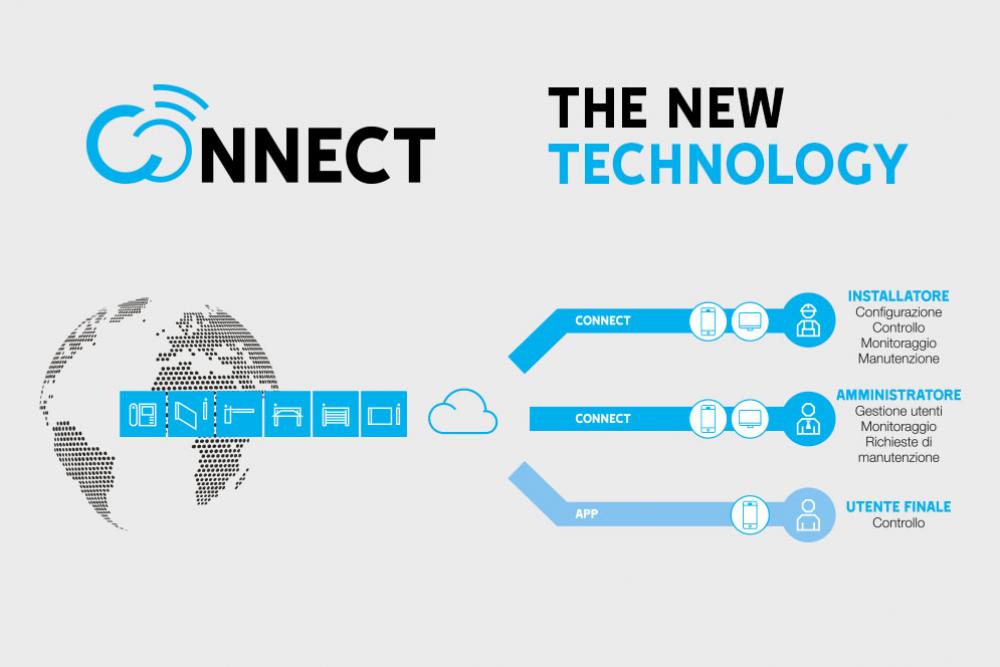What is CONNECT
INTERNET CONNECTION
To enable CONNECT services, it is sufficient to equip each automation with a GATEWAY. CAME offers different solutions according to individual requirements such as Wi-Fi or LAN as well as practical GSM gateways.
COMPATIBILITY
All CAME products, from automations to video intercom and pedestrian turnstiles, are designed with CONNECT technology and are equipped with slots for quick-connect GATEWAYs.
CONFIGURATION
Thanks to the CONNECT SetUp app, all the configurations and set-up operations can be performed using your smartphone, tablet or PC.
REMOTE CONTROL
Through the free Apps for Android or iOS smartphones, the end user can control the connected automations remotely as well as monitor the status at any time from anywhere.